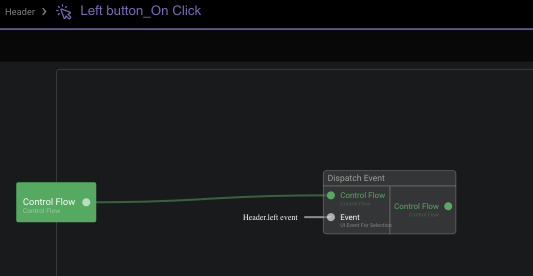User Interface - Interactions
Introduction
User interactions (e.g. Mouse Click) can be used to execute an Action. This can be defined in Properties Panel.
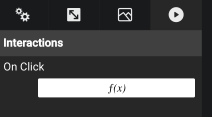
Actions are just like Functions except that are driven by a Control Flow.
A Control Flow defines the order of execution of the sub-actions.
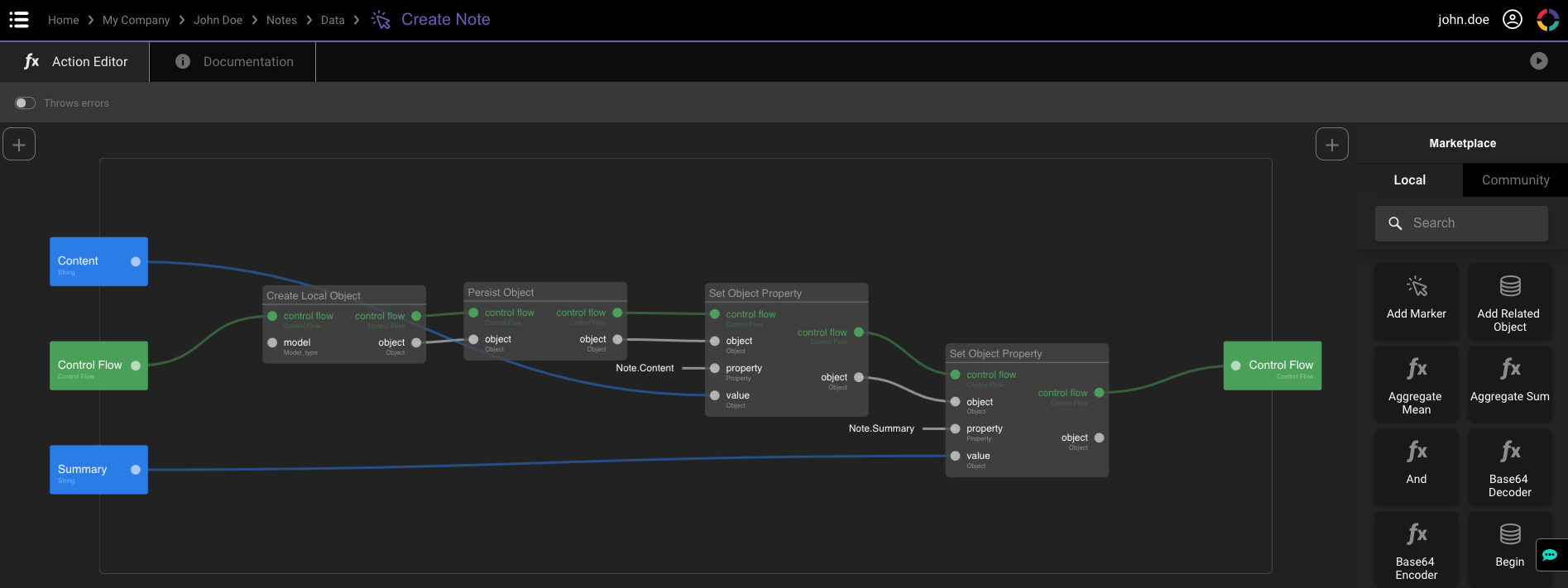
Exercise 5 – Reusable Header Action
The goal of this exercise is to add a custom event named "On left button click" to the header so it is possible to define a custom action for each instance of the header when this event occurs.
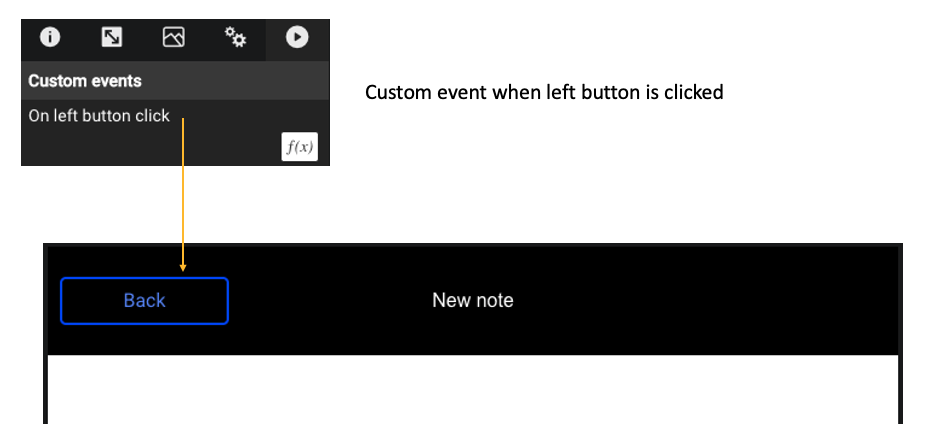
- Open UI Component “Header”.
- In Spec & Doc Editor, create one event named “On left button click.”
- Implement the OnClick event of the left button to dispatch (trigger) the event “On left button click.”